Longer lesson pages, such as the Timeline, Story and Vocabulary, require scrolling. Certain devises, such as Apple iPad, have a default setting that makes scroll bars disappear from view when not in use. To prevent scroll bars from disappearing on iPad, try the following:
- Go to System Preferences.
- Click on the General icon.
- Look for the Show scroll bars section.
- Choose Always.
- Click on the red dot on the upper left corner of the window to save your preferences.




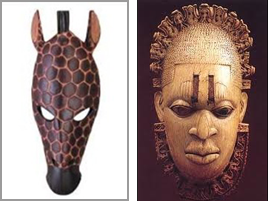


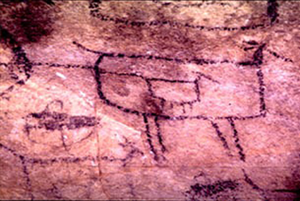
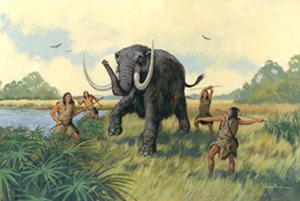
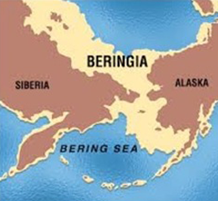


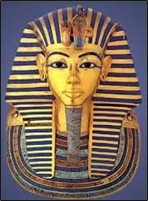
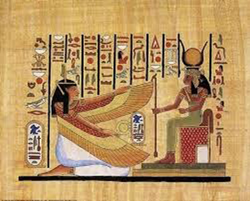



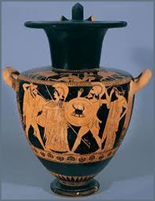
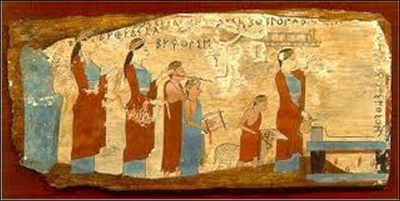



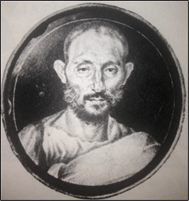
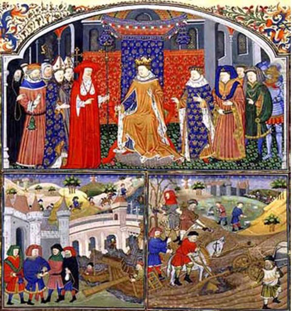
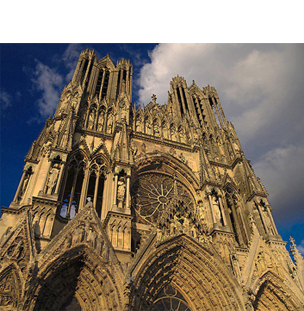

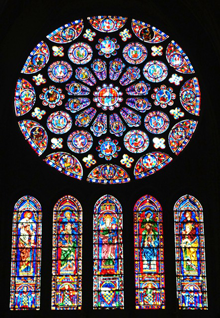


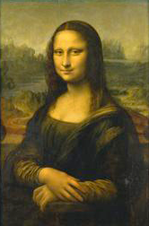

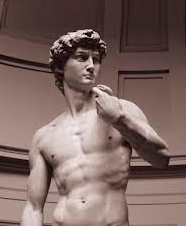








Comments are closed.